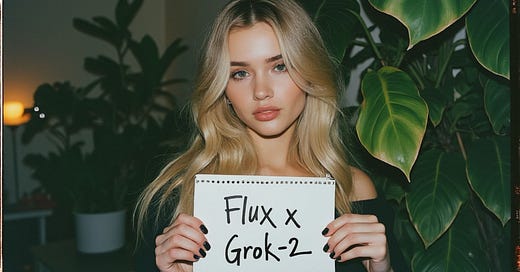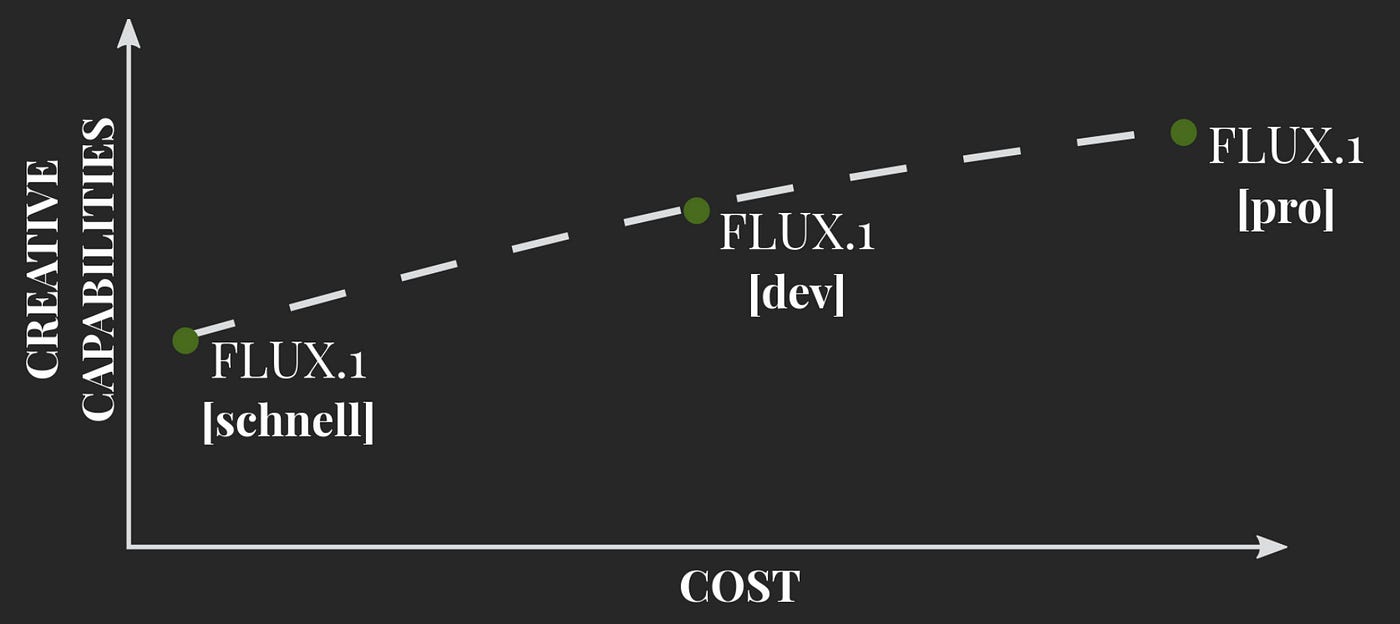Grok-2 Can Now Generate Images With Flux AI Model
Elon Musk's X platform recently launched Grok-2 and Grok-2 Mini, featuring a brand-new image generation capability powered by Blackforest Lab's Flux.
Elon Musk’s X platform can now generate images via Grok-2 with the integration of Flux image models from Blackforest Labs. The integration is part of the recently launched Grok-2 and Grok-2-mini models, which feature cutting-edge capabilities in chat, coding, and reasoning.
What is Flux?
Flux.1 is a new state-of-the-art (SOTA) family of text-to-image models that set a new standard in image detail, prompt accuracy, style variety, and scene complexity for text-to-image generation.
It comes in three variants:
Flux.1 Pro: This model delivers next-level performance in image generation, excelling in prompt adherence, visual quality, image detail, and output diversity.
Flux.1 Dev: A guidance-distilled model tailored for non-commercial use, Flux.1 Dev is derived from Flux.1 Pro, offering comparable quality and prompt accuracy while being more efficient than typical models of its size.
Flux.1 Schnell: The fastest model in the suite, designed for local development and personal use, is available under an Apache 2.0 license.
All Flux.1 models feature a blend of multimodal and parallel diffusion transformer blocks, with 12 billion parameters. These models outperform previous diffusion models by leveraging flow matching, a straightforward method for training generative models that incorporates diffusion.
Moreover, the models achieve better performance and hardware efficiency through the use of rotary positional embeddings and parallel attention layers.
While it’s not explicitly stated which specific Flux image model is being used in Grok AI, the quality of the images suggests that it’s likely either the Dev or the Pro model. The level of detail and the richness of the image are remarkable, which leads me to lean towards the Pro model.
How to Generate Images on Grok?
Generating images on Grok is straightforward, but you’ll need to be a Premium or Premium+ user on the X platform. Once you’re logged in, simply navigate to the left-hand sidebar and click on the Grok button. From there, you can describe the image you want to create.
Here’s an example:
Prompt: Make an image of an attractive influencer presenting at a TED Talk
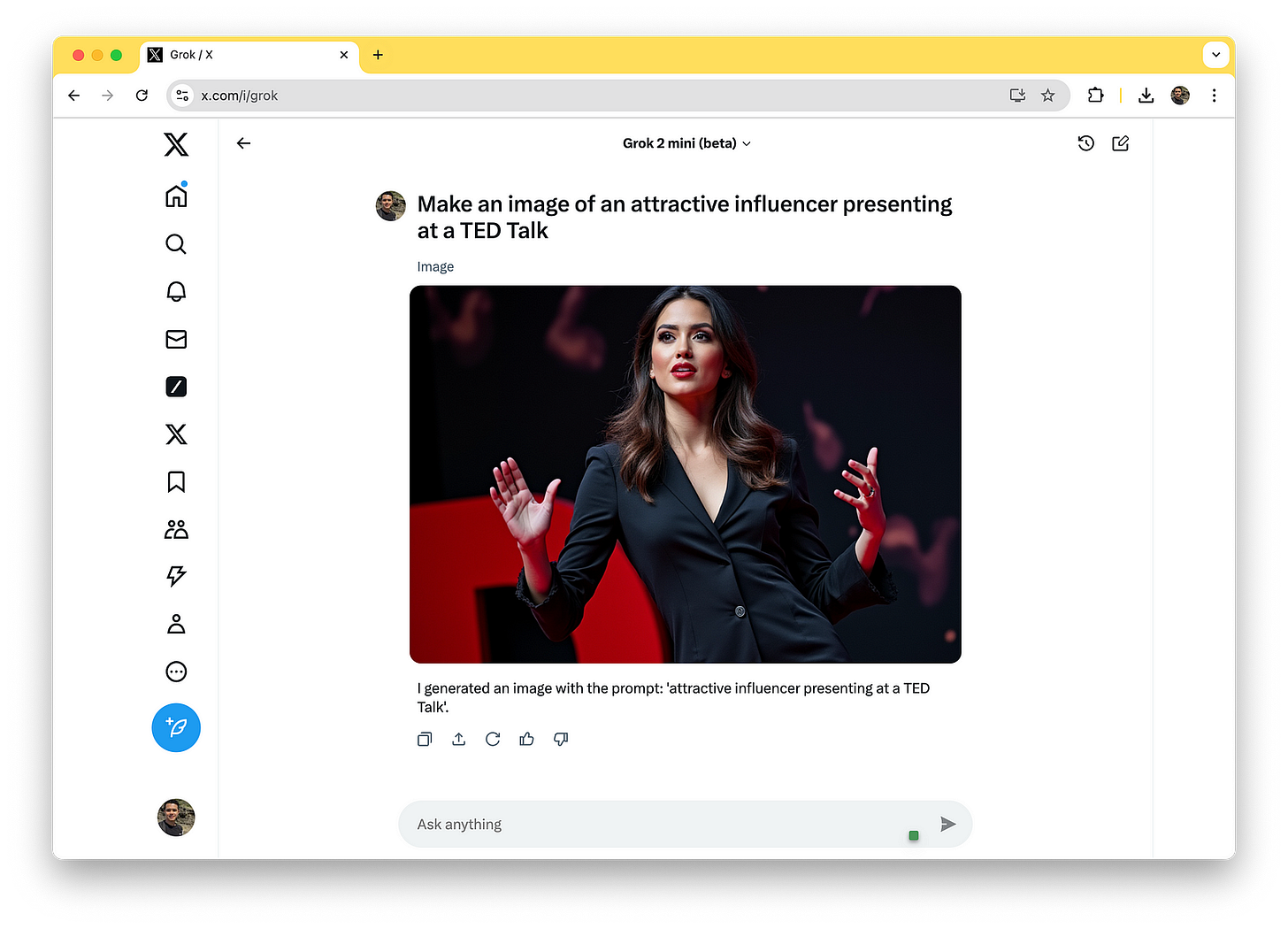
To give you an idea of how Grok stacks up against Midjourney, here’s a side-by-side comparison of images generated with the same prompt:
Which one do you prefer?
Personally, I find the image generated by Grok more appealing. While the Midjourney image has more texture and finer details, it also has an uncanny valley effect that makes it feel slightly artificial. On the other hand, the Grok image has a more natural look with softer tones and less saturation.
I also fed the same prompt into ChatGPT (using Dall-E 3), and this is what I got:
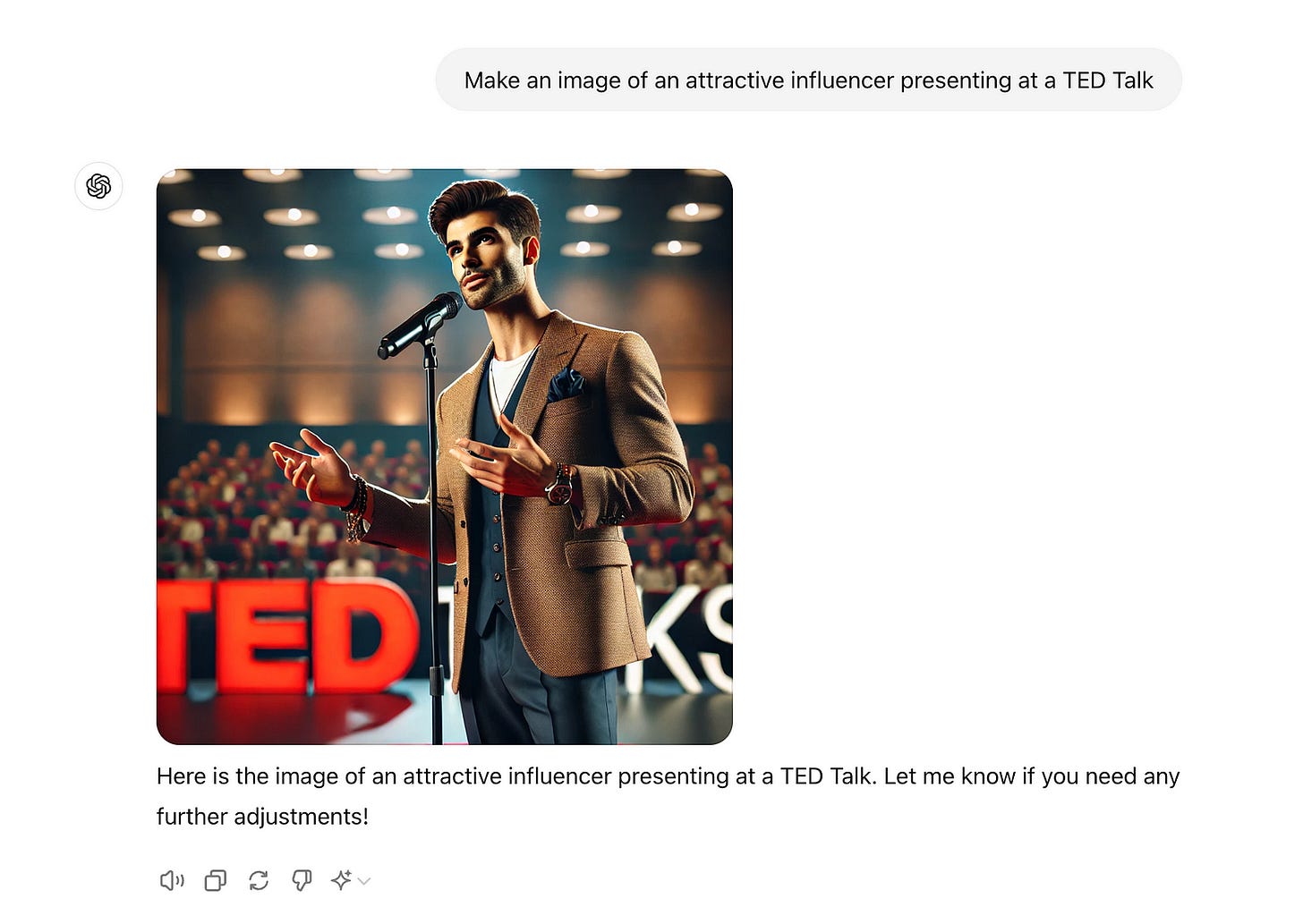
The result was decent, but it didn’t quite match the quality you get from either Midjourney or Grok.
Here’s another example: